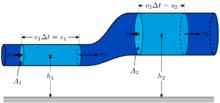แม่แบบ:PhysicsNavigation
| [[{{{Name}}}]] |
| {{{Topic1}}} |
|---|
| {{{Items1}}} |
ข้อผิดพลาด Lua ใน มอดูล:Navbar บรรทัดที่ 58: ชื่อหน้าไม่ถูกต้อง {{{Name}}}
| แม่แบบนี้มีส่วนประกอบของตัวเลือกย่อยมากกว่าหนึ่งตัวเลือก การใช้งานยังใช้ง่ายเหมือนแม่แบบทั่วไป แต่การแก้ไขแม่แบบนี้ควรทำด้วยความระมัดระวังเป็นพิเศษ เพราะมีส่วนประกอบย่อยและพารามิเตอร์ย่อยต่าง ๆ |
This template creates a navigation template for a larger subject when supplied with the desired topic and subtopics. It is especially purposed for browsing in a physics subfield, while mentioning all necessary topics
Usage
[แก้]Please remove the parameters that are left blank.
{{PhysicsNavigation
|Name =
|Image =
|Label =
|KeyItems =
|Topic1 =
|Items1 =
|Topic2 =
|Items2 =
...
|Topic8 =
|Items8 =
|Scientists =
}}
Parameters
[แก้]Mandatory
[แก้]- Name
-
- The name of the template, which is needed for the "v · d · e" ("view · discuss · edit") links to work properly on all pages where the template is used. You can enter
{{subst:PAGENAME}}for this value as a shortcut.
- The name of the template, which is needed for the "v · d · e" ("view · discuss · edit") links to work properly on all pages where the template is used. You can enter
- Topic1
-
- The Name or Category of the Subfields, can also be a link
- Items1
-
- The links to the subfield, please use
<br \>for new line and{{·}}for separating the fields.
- The links to the subfield, please use
Optional
[แก้]- Image
-
- An image under the name of the template. Use either Image or Label
- Label
-
- A general Label, most likely a math formula like
<math>\part \int L ds = 0</math>. Use either Label or Image
- A general Label, most likely a math formula like
- LabelId
-
- Description or link of the Image or Label
- KeyItems
-
- Important links for the field at large, that will be out of collapsible boxes.
- Topic2
-
- Other subfields. Up to 8 topics (Topic2..Topic8) are supported.
- Items2
-
- The links to the subfields, please use <pre><br \> for new line and · for separating the fields
- Scientists
-
- A List of Scientists with important contributions in this field.
Examples
[แก้]Example 1
[แก้]{{PhysicsNavigation
|Name = Plasmaphysics
|Image = Plasma.jpg
|LabelId = [[Plasma lamp]]
|KeyItems = [[Plasma]] · [[MHD]]
|Topic1 = Description
|Items1 = [[Vlasov]] · [[MHD]]<br \> [[Two-Fluid]]
}}
Example 2
[แก้]{{PhysicsNavigation
|Name = Continuum mechanics
|Image = BernoullisLawDerivationDiagram.png
|KeyItems = [[Conservation of mass]]<br />[[Conservation of momentum]]<br />
[[Navier-Stokes equations]]
|Topic1 = [[Classical mechanics]]
|Items1 = [[Stress (physics)|Stress]] · [[Strain (materials science)|Strain]]
· [[Tensor]]<br />
|Topic2 = [[Solid mechanics]]
|Items2 = [[Solid]]s · [[Elasticity (physics)|Elasticity]]<br />
[[Plasticity (physics)|Plasticity]] · [[Hooke's law]]<br />[[Rheology]] · [[Viscoelasticity]]
|Topic3 = [[Fluid mechanics]]
|Items3 = [[Fluid]]s · [[Fluid statics]]<br />[[Fluid dynamics]]
· [[Viscosity]] · [[Newtonian fluid]]s<br />[[Non-Newtonian fluid]]s<br />[[Surface tension]]
|Scientists = [[Isaac Newton|Newton]] · [[George Gabriel Stokes|Stokes]]
· [[Claude-Louis Navier|Navier]]
|}}
Example 3
[แก้]That the navigation box automatically collapses if the user views an item which is defined inside a <italic>Topic<italic/>. You have to pass the cTopic variable to PhysicsNavigation.
cTopic = {{{cTopic}}}
for example
{{PhysicsNavigation
|Name = String theory
|Image = Point&string.png
|KeyItems = [[Superstring theory]]
|Topic1 = Theory
|Items1 = [[Bosonic string theory]]<br />[[M-theory]] ([[M-theory (simplified)|simplified]])<br />
[[type I string theory|Type I string]] · [[type II string theory|Type II string]]<br />
[[String field theory]] · [[Heterotic string]]
|Topic2 = Concepts
|Items2 = [[String (physics)|Strings]] · [[Branes]]
|Topic3 = Related Topics
|Items3 = [[Supersymmetry]] · [[Supergravity]] · [[Quantum gravity]]
|Scientists = [[Edward Witten|Witten]]
|cTopic = {{{cTopic}}}
}}
inside the article's page, add the template plus the parameter cTopic= which is named after the browsed topic. Note both names have to match exactly ! For example, in the page about Branes add
{{String-theory|cTopic=Concepts}}
and the topic Concepts uncollapses
Results
[แก้]| Example 1 | Example 2 | Example 3 | |||||||
|---|---|---|---|---|---|---|---|---|---|
|
แม่แบบ:String-theory |
See also
[แก้]| คู่มือการใช้งานที่ปรากฏด้านบนนี้ดึงมาจาก แม่แบบ:PhysicsNavigation/doc (แก้ | ประวัติ) ผู้เขียนสามารถทำการทดลองได้ที่กระบะทราย (สร้าง | คัดลอก) และชุดทดสอบ (สร้าง) ของแม่แบบนี้ โปรดเพิ่มหมวดหมู่ไปที่หน้าย่อย /doc หน้าย่อยของแม่แบบนี้ |